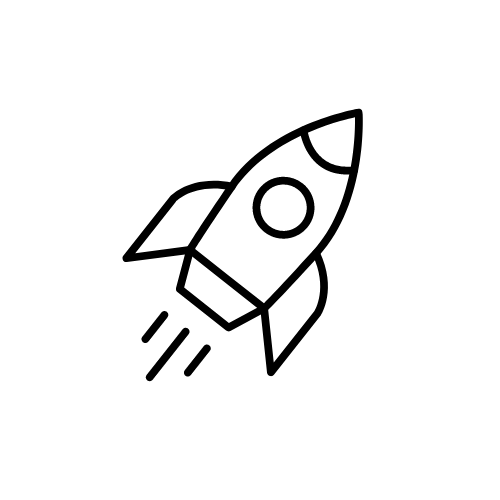Skip to main contentRequirements
- A Superwall account
- An Apple Developer Account for iOS
- A Google Developer Account for Android
SuperWall Setup
At LaunchYourApp we use superwall as an integration for payments.
Setup with superwall is very simple, you can register on the website: https://superwall.com/
Follow the initial Onboarding and get the keys for Android and iOS
App Setup
After getting your keys on the Superwall website, you can add them to the .env, they are used in the _layout.tsx file, in the configureSuperwall function
At LaunchYourApp we have 3 simple and very useful functions for you to use on your paywall:
showPaywall - You can use it to show a paywall for a campaign on the superwall, just call it and pass the campaign as a string
configureSuperwall - This function is used in the _layout.tsx file, it configures the superwall client and the event listener for the paywall.
getSubscriptionStatus - A useful function to check if the user is subscribed to your app, you can use it to conditionally render content based on the user’s subscription status.