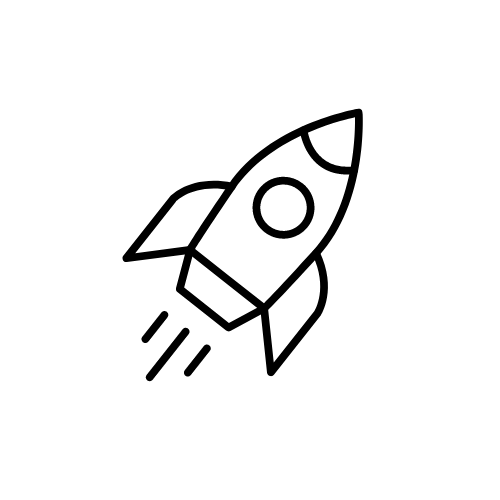Sentry Setup
- Create a Sentry Account.
- To get your DSN, go to Sentry and click Project & Teans -> Any Project -> Settings -> Client Keys (DSN).
- Copy your DSN and paste it in the
.envfile. - To get your AUTH_TOKEN, go to Sentry and select API KEYS from the dropdown menu -> Click “Create New Token” -> Give your token a name -> Select the scopes you want to give it -> Click “Generate Token”.
- Copy your AUTH_TOKEN and paste it in the
SENTRY_AUTH_TOKENin theeas.jsonfile.