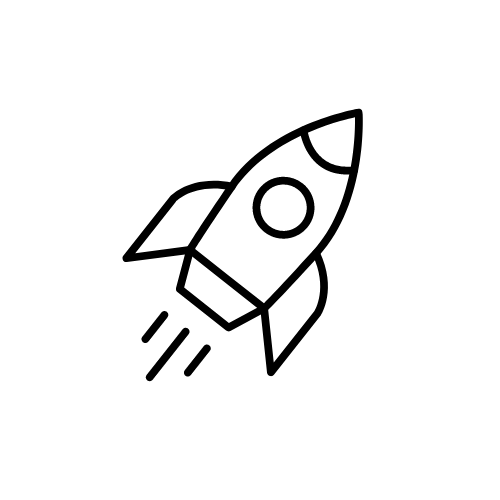Skip to main contentProject Structure
-
app - The main application folder containing various components and screens.
- (app) - Contains individual screen components.
_layout.tsxconfirm.tsxforgot-password.tsxinitial.tsxlogin.tsxmagic-link.tsxsignup.tsx
- (tabs) - Contains components for tabbed navigation.
_layout.tsx+html.tsx+not-found.tsx
-
assets - Stores static assets like images, fonts, etc.
-
components - Reusable UI components used across the app.
-
constants - Defines constant values used throughout the application.
-
context - Contains React context providers for state management.
-
hooks - Custom React hooks for shared logic.
-
node_modules - Contains all the npm packages installed for the project.
-
scripts - Utility scripts for development or build processes.
-
utils - Utility functions and helper modules.
This structure follows a modular approach, separating concerns and making the codebase more maintainable. The app folder contains the main screens and navigation structure, while reusable components, utilities, and assets are organized in their respective folders.
Key Folders
app
The app folder is the heart of your application, containing the main screens and navigation structure. It’s divided into two subfolders:
(app): Contains individual screen components like login, signup, and password recovery.(tabs): Houses components related to tabbed navigation.
components
This folder stores reusable UI components that can be used across different screens. This promotes code reuse and consistency in your UI.
context
The context folder is crucial for state management. It contains React context providers, including auth.tsx for handling authentication state across the app.
utils
The utils folder contains helper functions and utility modules. The payments.ts file suggests that there might be payment-related utilities, which could be important for apps with in-app purchases or subscriptions.