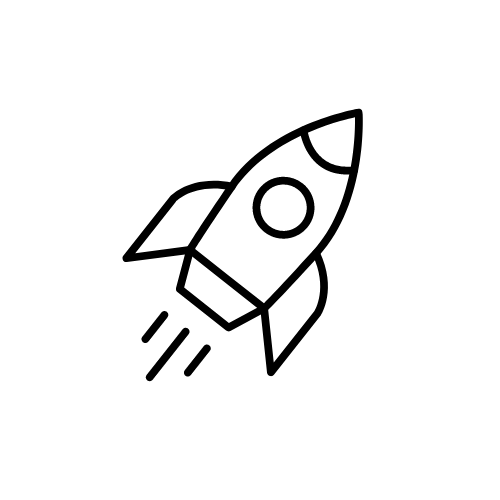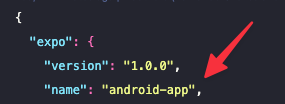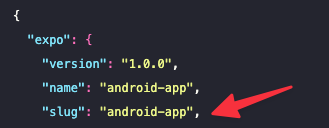Development Android Build
These instructions assume you have already cloned the repository and completed the initial setup from the Quickstart guide.
Before starting build DEV, make sure you have an EAS account and are logged in.
Package Manager
While these instructions usebun, you can also use npm or yarn. Simply replace bun with your preferred package manager in the commands.
Build Steps
Follow these steps to build and run your iOS app using EAS:Create an EAS Project for your app
Eas will prompt you to create an EAS Project for your app, just select “Yes”.